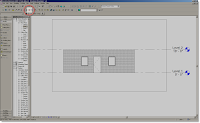 for instructions on how to create new materials. Next go to an elevation, section or 3D view so you can see the wall you wish to change. Once you’re in the view select the Split Face tool on the lower tool bar. You cursor now has a razor knife next to it. You must select the wall in which you intend to split. Once you’ve selected it you are in sketch mode. Now you can sketch a line wherever you want the new material to go. Remember it has to be a closed loop, no intersecting lines. Finish the sketch. Now select the Paint Bucket on the lower tool bar next to the Split Face tool. On the Type Selector choose the material created for the area you wish to change. Hover the Paint Bucket over one of the sketched lines and left click to add the material. The sketched area changes to the designated material.
Note: This is not view specific, so it will be visible in all views.
for instructions on how to create new materials. Next go to an elevation, section or 3D view so you can see the wall you wish to change. Once you’re in the view select the Split Face tool on the lower tool bar. You cursor now has a razor knife next to it. You must select the wall in which you intend to split. Once you’ve selected it you are in sketch mode. Now you can sketch a line wherever you want the new material to go. Remember it has to be a closed loop, no intersecting lines. Finish the sketch. Now select the Paint Bucket on the lower tool bar next to the Split Face tool. On the Type Selector choose the material created for the area you wish to change. Hover the Paint Bucket over one of the sketched lines and left click to add the material. The sketched area changes to the designated material.
Note: This is not view specific, so it will be visible in all views.
Wednesday, July 30, 2008
Split Face Tool
The Split Face tool is a tool everyone should understand. Its function is to allow you to select the face of an element and change its material with the paint bucket.
Here’s how it works:
Let’s say you have a wall that has a particular material assigned to it. This particular wall is being used in a restroom where part of it will be ceramic tile and part of it will remain the original material but the tile doesn’t always maintain the same elevation. To accomplish this you would have to use two different walls of the same wall type. Wall type A with the tile at X height, and wall type B with the tile at Y height. This may result in confusion and difficulty in keeping the walls together. The Split Face tool allows you to accomplish this much faster and easier.
First of all if you don’t have the material for the wall, you need to create one. Click here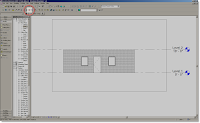 for instructions on how to create new materials. Next go to an elevation, section or 3D view so you can see the wall you wish to change. Once you’re in the view select the Split Face tool on the lower tool bar. You cursor now has a razor knife next to it. You must select the wall in which you intend to split. Once you’ve selected it you are in sketch mode. Now you can sketch a line wherever you want the new material to go. Remember it has to be a closed loop, no intersecting lines. Finish the sketch. Now select the Paint Bucket on the lower tool bar next to the Split Face tool. On the Type Selector choose the material created for the area you wish to change. Hover the Paint Bucket over one of the sketched lines and left click to add the material. The sketched area changes to the designated material.
Note: This is not view specific, so it will be visible in all views.
for instructions on how to create new materials. Next go to an elevation, section or 3D view so you can see the wall you wish to change. Once you’re in the view select the Split Face tool on the lower tool bar. You cursor now has a razor knife next to it. You must select the wall in which you intend to split. Once you’ve selected it you are in sketch mode. Now you can sketch a line wherever you want the new material to go. Remember it has to be a closed loop, no intersecting lines. Finish the sketch. Now select the Paint Bucket on the lower tool bar next to the Split Face tool. On the Type Selector choose the material created for the area you wish to change. Hover the Paint Bucket over one of the sketched lines and left click to add the material. The sketched area changes to the designated material.
Note: This is not view specific, so it will be visible in all views.
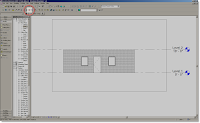 for instructions on how to create new materials. Next go to an elevation, section or 3D view so you can see the wall you wish to change. Once you’re in the view select the Split Face tool on the lower tool bar. You cursor now has a razor knife next to it. You must select the wall in which you intend to split. Once you’ve selected it you are in sketch mode. Now you can sketch a line wherever you want the new material to go. Remember it has to be a closed loop, no intersecting lines. Finish the sketch. Now select the Paint Bucket on the lower tool bar next to the Split Face tool. On the Type Selector choose the material created for the area you wish to change. Hover the Paint Bucket over one of the sketched lines and left click to add the material. The sketched area changes to the designated material.
Note: This is not view specific, so it will be visible in all views.
for instructions on how to create new materials. Next go to an elevation, section or 3D view so you can see the wall you wish to change. Once you’re in the view select the Split Face tool on the lower tool bar. You cursor now has a razor knife next to it. You must select the wall in which you intend to split. Once you’ve selected it you are in sketch mode. Now you can sketch a line wherever you want the new material to go. Remember it has to be a closed loop, no intersecting lines. Finish the sketch. Now select the Paint Bucket on the lower tool bar next to the Split Face tool. On the Type Selector choose the material created for the area you wish to change. Hover the Paint Bucket over one of the sketched lines and left click to add the material. The sketched area changes to the designated material.
Note: This is not view specific, so it will be visible in all views.
Subscribe to:
Post Comments (Atom)
Welcome to revitED!
RevitED (Revit Education) and general BIM topics. I've been using Revit now for 11 years, and though I feel I've got a pretty good handle on the software it seems each day I learn something new. I want to share that with the readers of this blog and hope you learn something new as well.
No comments:
Post a Comment